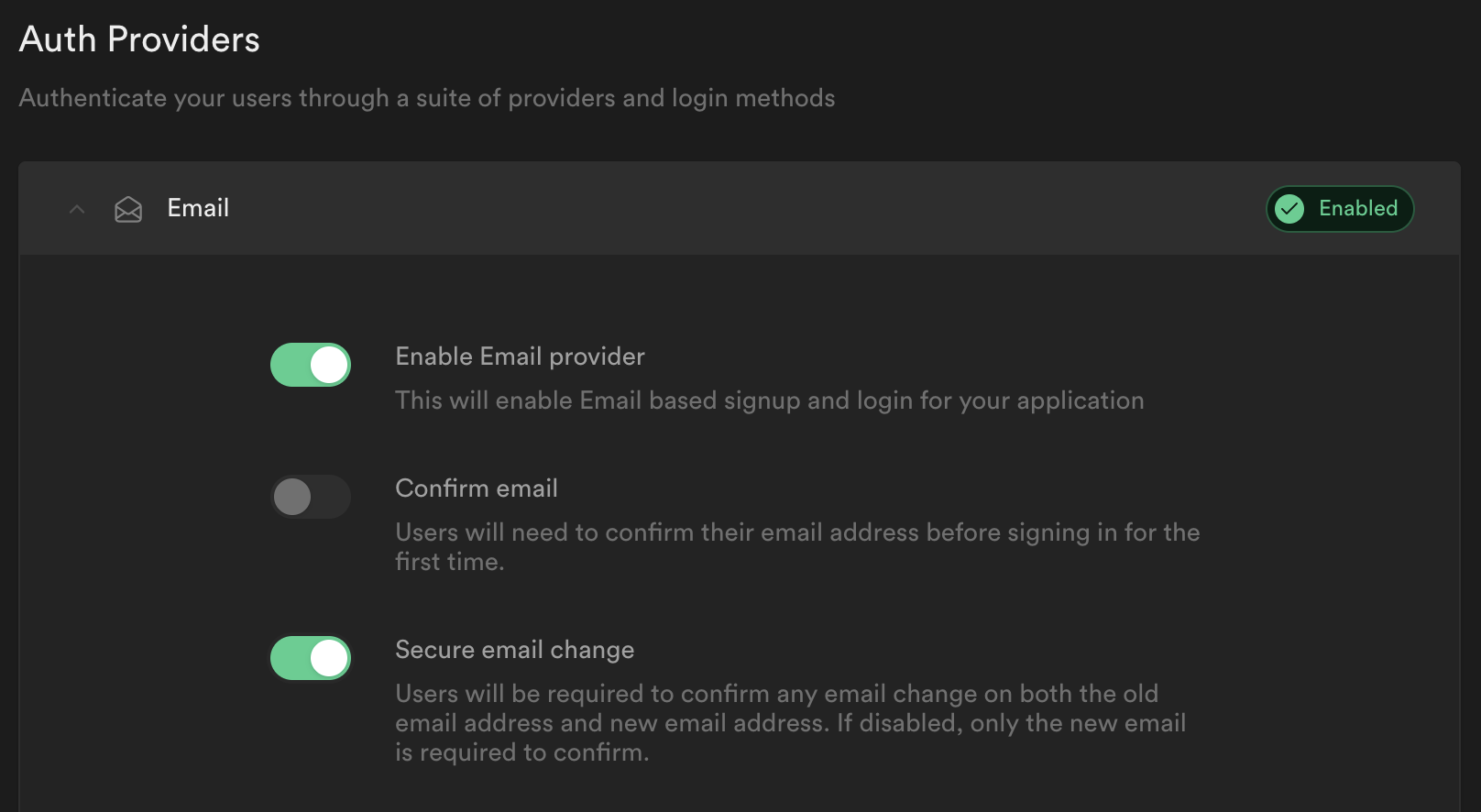Deploying
Setup Supabase
If you're working on local development, you should probably start with our Getting Started instead. When you're ready, you'll need to set up Supabase for use in a staging or production environment.
Creating a Supabase project
Head to Supabase and create a new project. Make sure you record your database password, you'll ned it later.
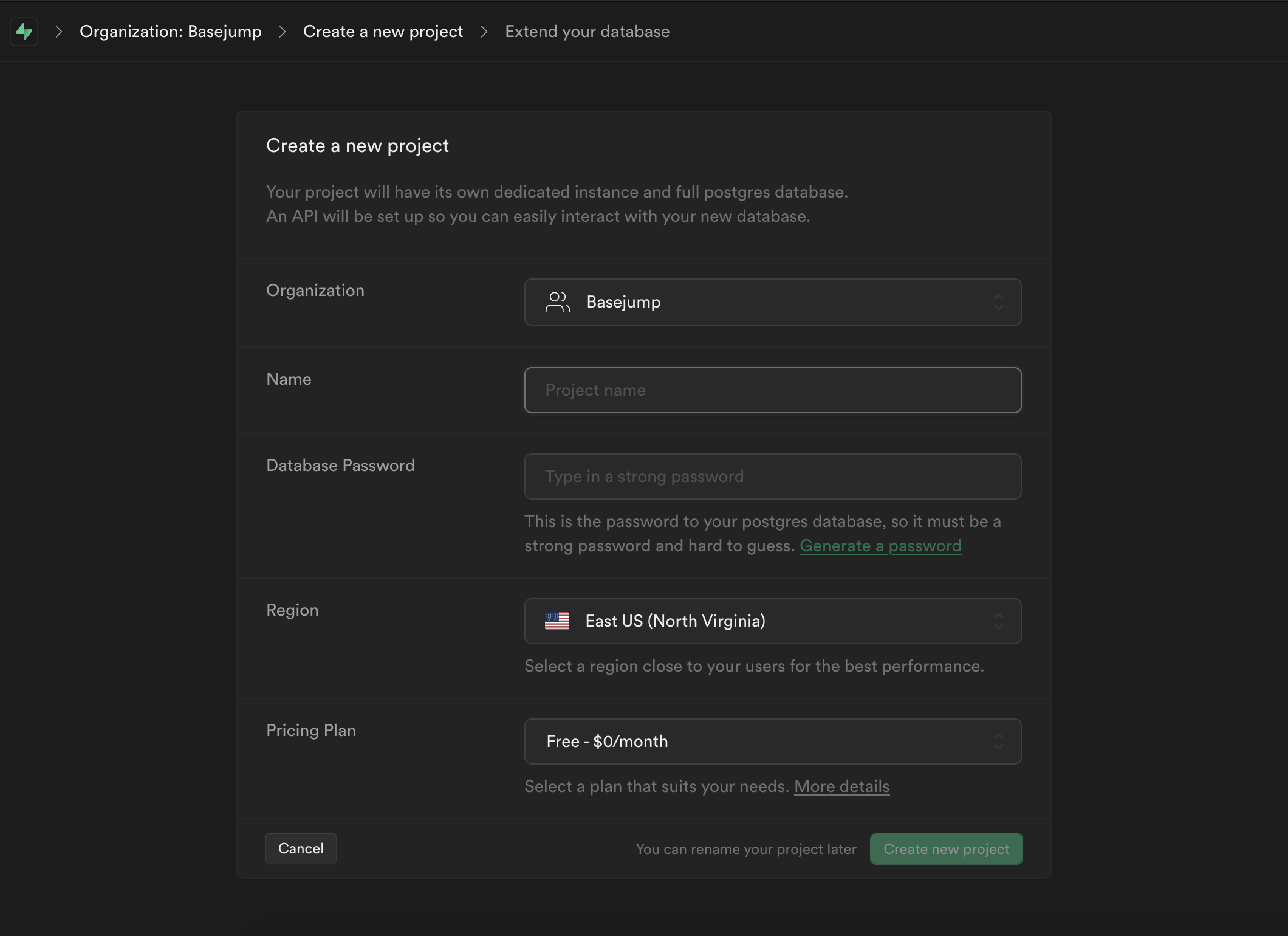
Copy the project URL and token
Copy the project URL and token from the project dashboard. You'll need them as environment variables for your chosen deployment method.
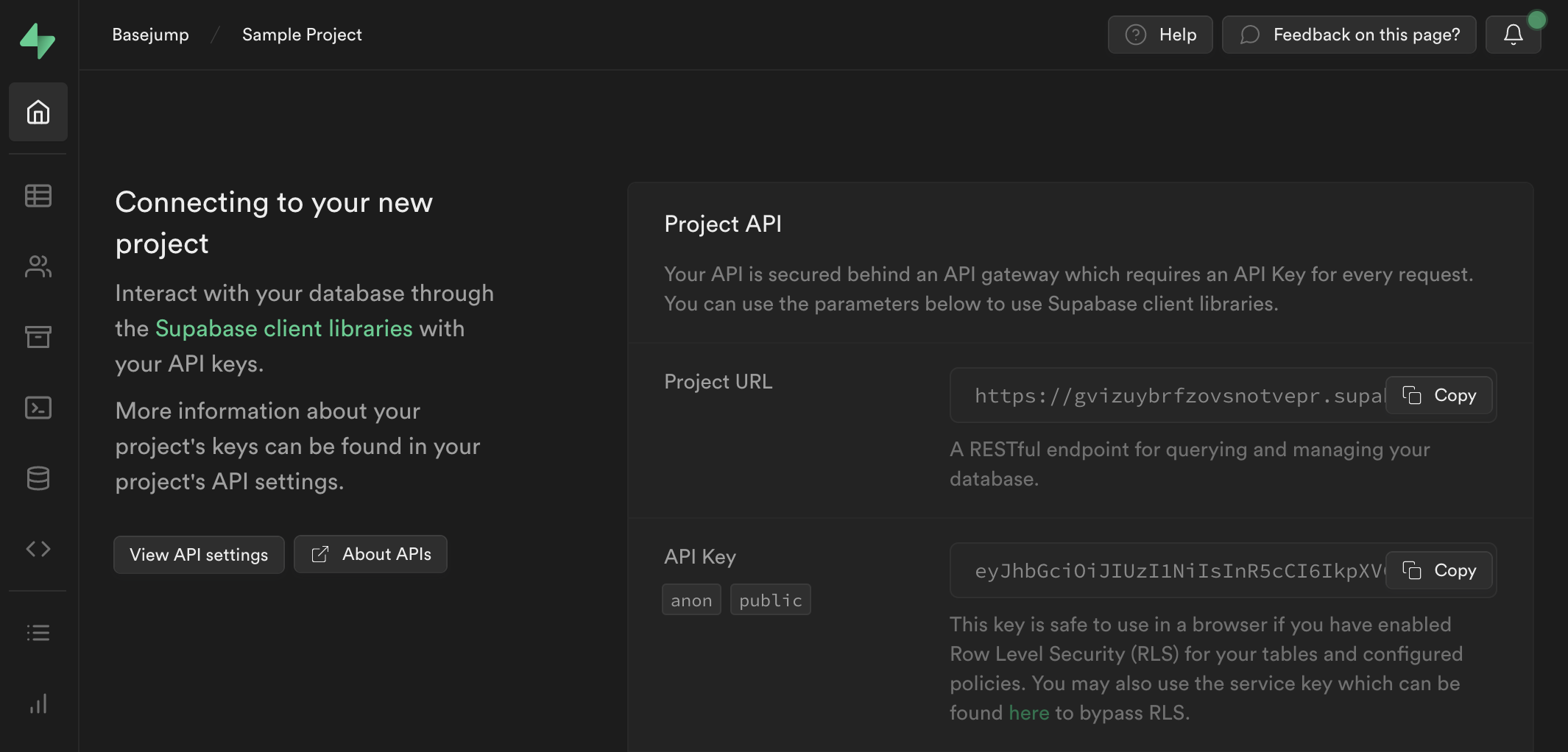
Link your project and run migrations
You're now ready to follow our guide on deploying migrations to Supabase.
Update email permissions
Basejump is not currently configured to require email verification. You can disable this inside Supabase in the authentication settings.